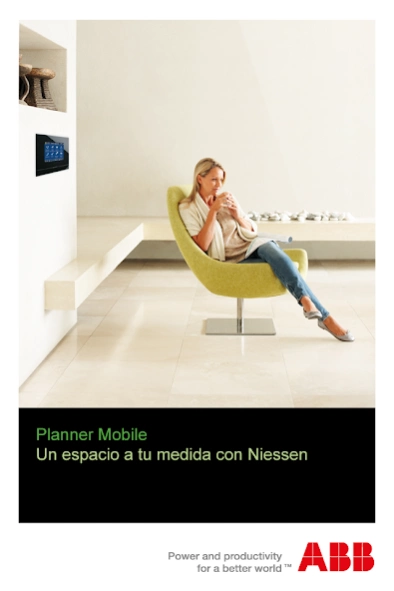Planner Mobile 1.0.9
Free Version
Publisher Description
Planner Mobile - Mobile Planner control your home in the hand
Planner ABB is an application that lets you control and monitor in real time from anywhere in your home, either from their own home or from anywhere in the world via internet.
With the mobile application PLANNER MOBILE will have the ability to control the following functions of our house interacting on our Smartphone or Tablet. In order to control the application PLANNER from Smartphone or Tablet will need to enter a SIM card tied to a data plan of any operator in the GSM module PLANNER. The functions you can control from our application are as follows
1. CONTROLS: Control all circuits that we have created in house. We can adjust light environments, able to go up and down the persinas of our house, we can activate watering the garden and in turn raise the awning etc. ..
Two. ENVIRONMENT: Allows playback of all scenes that we have generated in our home. We play light environments that best fit each time, such as reading mode, movie mode etc. ..
Three. PRESENCE: Allows enabling or disabling of the 4 circuits presence simulation. Pretending that are present in the home when for any reason we have to be away for an extended period as holidays etc. ..
April. ALERTS: Allows viewing and controlling the status of alarms, such as Intrusion Alarms techniques (water, gas, smoke and fire ...), power failure alarm. You can also receive a notice SOS emergency alarm, panic or illness that could be replicated in the home by a family in distress.
May. TEMPERATURE CONTROL: Allows complete control of the temperature in the home can be viewed at any time the temperature of it and the state in which it is located. Being able to control the temperature in an automatic if desired.
About Planner Mobile
Planner Mobile is a free app for Android published in the Food & Drink list of apps, part of Home & Hobby.
The company that develops Planner Mobile is ABB Information Systems AG. The latest version released by its developer is 1.0.9.
To install Planner Mobile on your Android device, just click the green Continue To App button above to start the installation process. The app is listed on our website since 2013-10-02 and was downloaded 1 times. We have already checked if the download link is safe, however for your own protection we recommend that you scan the downloaded app with your antivirus. Your antivirus may detect the Planner Mobile as malware as malware if the download link to com.niessen.planner is broken.
How to install Planner Mobile on your Android device:
- Click on the Continue To App button on our website. This will redirect you to Google Play.
- Once the Planner Mobile is shown in the Google Play listing of your Android device, you can start its download and installation. Tap on the Install button located below the search bar and to the right of the app icon.
- A pop-up window with the permissions required by Planner Mobile will be shown. Click on Accept to continue the process.
- Planner Mobile will be downloaded onto your device, displaying a progress. Once the download completes, the installation will start and you'll get a notification after the installation is finished.